Kia Picanto (JA): LCD windows / LCD modes (for type B cluster)
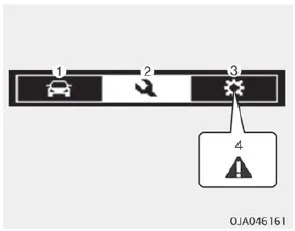
1. Trip Computer mode
This mode displays driving information like the tripmeter, fuel economy, and so on. For more details, refer to “Trip Computer” on page 4-50.
2. Service mode
This mode informs of service interval (mileage or days) and pressure status of each tire.
3. User Setting mode
On this mode, you can change settings of the doors, lamps and so on.
4. Master warning mode
This mode informs of warning messages related to TPMS fail, low pressure (if equipped) or Low engine oil (if equipped) or Autonomous Emergency Braking system (if equipped) failure.
❈ For controlling the LCD modes, refer to “LCD window control” on page 4-44.
To make the average fuel economy be reset automatically whenever refueling, select the “Fuel economy auto reset” mode in User Setting menu of the LCD Windows (Refer to “LCD Windows” on page 4-50).
Service in It calculates and displays when you need a scheduled maintenance service (mileage or days). If the remaining mileage or time reaches 1,500 km (900 mi.
Other information:
Kia Picanto (JA) 2017-2026 Service & Repair Manual: Power Door Mirror Switch
Components and components location Component Schematic diagrams Circuit Diagram [Folding Mirror Type] [Non-Folding Mirror Type] Repair procedures Inspection 1.Check for continuity between the terminals in each switch position according to the table.
Kia Picanto (JA) 2017-2026 Service & Repair Manual: Evaporator Core
Repair procedures Replacement 1.Disconnect the negative (-) battery terminal. 2.Remove the heater unit. (Refer to Heater - "Heater Unit") 3.Remove the Evaporator temperature sensor. (Refer to Air Conditioning System - "Evaporator Temperature Sensor") 4.
Categories
- Manuals Home
- Kia Picanto Owners Manual
- Kia Picanto Service Manual
- AVN(Audio Video Navigation) head unit
- Cooling System
- Coolant
- New on site
- Most important about car
